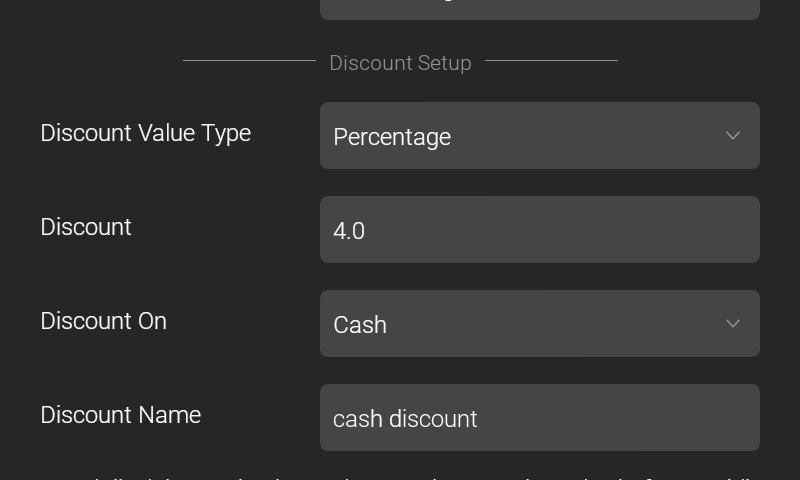Cash Discounts/Surcharge
In order to recover credit card processing fees, the merchant may be able induce their customers to pay with cash and offer a discount to for doing so.
This can be setup in Settings -> Manage Cash Discounts/Surcharge. Please review this page entirely to setup this feature correctly.
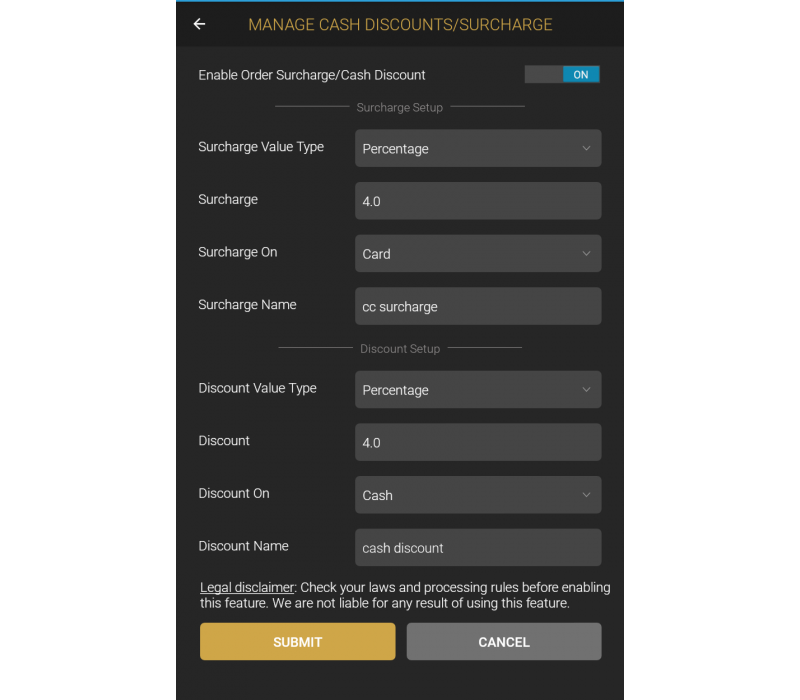
Disclaimer: Before enabling these features, the merchant should familiarize themselves with the local and federal laws and consult their trusted professional or competent legal authority. We are not responsible for any consequence of using this feature.
Generally, a posted or advertised price of a product or service is the regular price that a customer expects to pay for that item at the checkout. If the merchant offers a cash discount, the discount should be on the regular price and not a price higher than regular price. A common violation of this principle is an increased fee/surcharge and then an immediate cash discount that elimiates the increased fee.
A surcharge, also known as checkout fee, is an extra fee charged by a merchant when receiving a payment by credit card, cheque, charge card or debit card which at least covers the cost to the merchant of accepting that means of payment, such as the merchant service fee imposed by a credit card company. Most states allow this practice if their regulations are followed. In some states, however, this practice is illegal. So please check with a tax professional before enabling surcharging.
Anything that increases the price at the checkout register falls under the purview of state/federal surcharging laws.
Can I offer cash discount at the checkout register? Yes, its accepted to offer a discount on posted or advertised prices. Do not apply surcharge and then offer a cash discount, because then it cannot be a true "discount". This also means, the posted prices are "card prices" which fall into complex purview of state laws.
Can I apply a surcharge at the checkout register? Possibly, yes. Check with your state and locality if it has laws that prevent applying surcharge. If you can legally apply a surcharge, then Visa/Mastercard Rules require you in specific ways to make disclosures to your customers.
In order to comply with the laws and Visa/Mastercard rules, the key concept is: Do not enable a surcharge and cash discount at the same time.
In Sky Salon, owner or receptionist can set surcharge and discount which will be reflected during bill payment. We leave it upto the merchant to determine which is legally acceptable.
Note on Visa's October 2018 Cash Discounting Bulletin
Visa's October 2018 bulletin clarified that applying a surcharge and offering a cash discount is non-compliant with Visa Rules. Offering only one is in compliance provided it is allowed by law and other signage requirements are followed. Visa’s discount offer rule (ID#: 0008590 & Section 1.5.4.12: Discount Offer – US Region) allows Merchants to offer a discount. However, the discount must be on advertised price. Therefore, applying a surcharge and offering a cash discount is not compliant with Visa Rules.
Cash Discount / Surcharge Feature Enable Switch
On the top of the screen, please ensure you slide the switch towards the right to "ON" to enable the feature. Slide left to "OFF" to disable the feature.
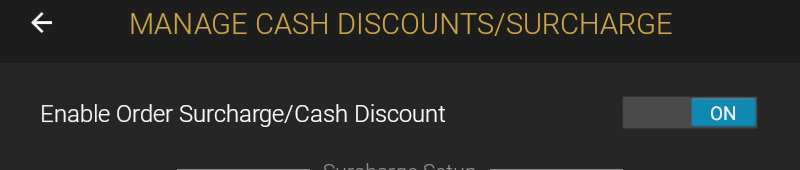
Surcharge Setup
In the section, you can setup the surcharge to be a constant dollar (or local currency) value or percentage applied on the subtotal (before tax). Here is the description of the fields.
| Field | Notes |
|---|---|
| Surcharge Value Type | Percentage means the Surcharge is a percentage, else it is fixed $ (or device currency) |
| Surcharge | The value of surcharge. This value can be a % or fixed $ based on Surcharge Value Type field selection. For example if it is 4.0 then 4% is added to subtotal |
| Surcharge On | Select when this surcharge is applied - Card or cash or both type of payments. |
| Surcharge Name | Name of this charge that will be printed. Please keep the length of this name short (preferably less than 8 characters). |
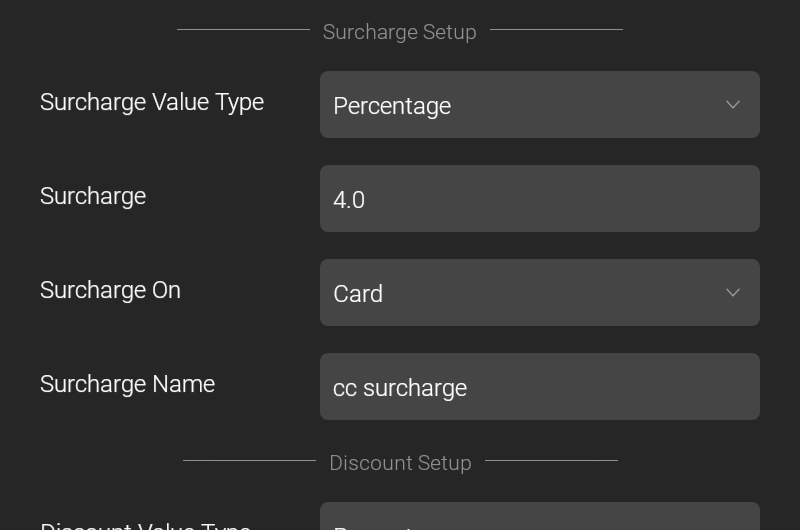
Note: Surcharge feature is disabled on some platforms for example - Elavon on Poynt.
Discount Setup
In the section, you can setup a discount to be a constant dollar (or local currency) value or percentage applied on the subtotal (before tax). Here is the description of the fields.
| Field | Notes |
|---|---|
| Discount Value Type | Percentage means the Discount is a percentage, else it is fixed $ (or device currency) |
| Discount | The value used for Discount calculation. This value can be a % or fixed $ based on Discount Value Type field selection |
| Discount On | Select when this Discount is applied - Card or cash or both type of payments. |
| Discount Name | Name of this Discount that will be printed. Please keep the length of this name short (preferably less than 8 characters). |