Service Categories and Services
A business may have many services it offers. It would be better to organize them into categories so that they can be managed easily for marketing, taxes and various other reasons.
New Service Category
The business owner or user with "receptionist" role can create categories and services under them. From the dashboard, access the menu by tapping the menu access on the top left . Then tap on Manage Service Categories.
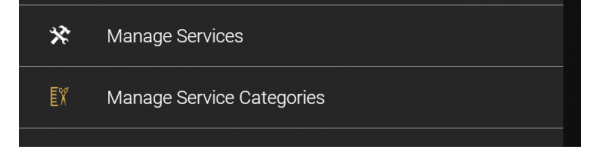
In the screen that appears, tap on Add new Service Category. Set the category name (such as "Hair Care or Massages") and tap Done. Then tap "Add" button. A success message will be shown - tap on OK. Repeat this process to add all categories for the business.
Bulk Upload your existing services?
This is a custom service we offer. Contact us with a CSV or Excel sheet with the following format so we can bulk upload it.
Format
item_name,item_code,item_category,item_type,item_price,item_service_time_mins
Hair Cut,HC002,Hair Care,Service,$33 ,30
Hair Cut,HC003,Hair Care,Service,$93 ,60
Brand Shampoo,2020,Shampoo,Product,$12 ,0
Add new Service
On the menu tap on Manage Services. In the screen that appears, tap on Add new Service. In the following screen, set the requested service details.
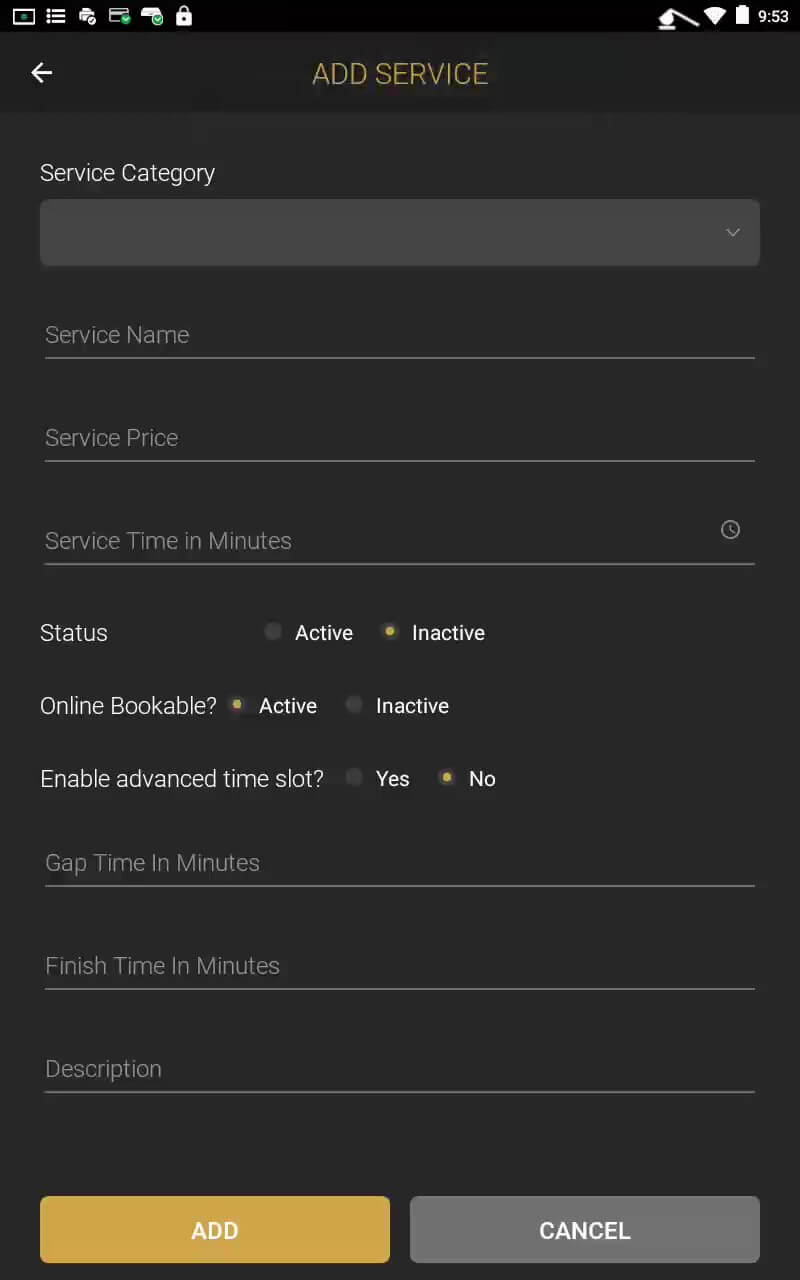
Field Descriptions
Service Category drop down, a list of available categories will be presented. Select the applicable category.
Service Name field, enter the name of the service like Hair Cut.
Service Price field, enter the price of the service.
Service Time in Minutes field, enter how long it takes to perform the service. Although single minute is supported, its better to keep 10 minute granularity to allow clean time availability. If an appointment is booked, a stylist's calendar is blocked for length of this time.
Status If the service is active to be used or not.
Enable advanced time slot Advanced time slot allows gaps in services. These gaps can be bookable for other appointments
Gap Time in Minutes How many minutes after the initial "Service Time" is considered gap. This time is bookable by another appointment if it exceeds 30 minutes otherwise it is not bookable
Finish Time in Minutes How many minutes after the "Gap Time" is considered time to finish up the service.
Then tap "Add" button. A success message will be shown - tap on OK. Repeat this process to add all services for the business.