Sign In
To sign in or login to the app, business should have signed up and activated the business by clicking on the activation link sent to the email. Any users added under the salon also need to verify their email by click on their individual links sent to the users.
Login Methods
The app allows 2 ways to sign in.
- Email and password combination or,
- Personal Identification Number (PIN) login.
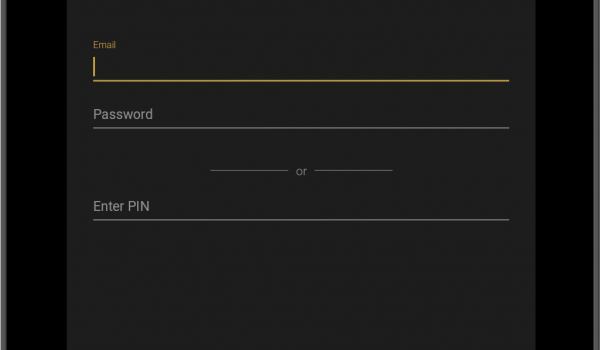
The very first time the business owner must log in via email and password. This first login action ties the device to the business account created. After this first login, users may select their own PIN to simply login via PIN. Note: In some cases such as, after an upgrade of the app, user may be required to login via email and password. Signin can be done without the internet in some limited cases.
Login via PIN means to simply enter the user's PIN in the Enter PIN field and tap sign in button.
What is a PIN?
A Personal Identification Number (PIN) is a unique 4 or 6 digit number that uniquely identifies a user within a Salon. No two users within a salon may have the same PIN.
PIN is a convenience login method. PIN is treated same as password and should not be shared with other users.
Online and Offline Modes
1.When Device is connected to the internet :
Online mode is when device is connected to the internet. In this mode user can sign in through either valid email address and password or PIN.
2.When Device is not connected to the internet :
Offline mode means when device is not connected to an internet. In this mode we can login through valid email address and password or PIN but last person who signed in when it was online can online sign-in/login or use this app.
Forgot Credentials
If a user forgets her password, on the sign-in page she can click on forgot credentials, enter the user's email and click on submit. An E-mail will be sent with details on how to reset the password. Normally, email arrives within 10 minutes. But please wait upto 6 hours. As always, please check your spam and other folders for the email.
Contacting Support
If you have issues in sigining in, you can contact us inside via the app itself. On the signin page, click on the (i) icon on the top right.
